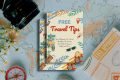This article is crafted with the top essential blogging tools for beginners. Without these tools, your blogging journey can feel like an uphill battle and no matter how hard you try, your blog will not improve.
Today I will share with you some of the most essential blogging tools that will help you in every step of your blogging journey. So start using them today to build a successful blog.
If you haven’t read my article about How to Start a Successful Blog: Step-by-Step Guide, please read it first.
Let’s know how to install a plugin on your website:
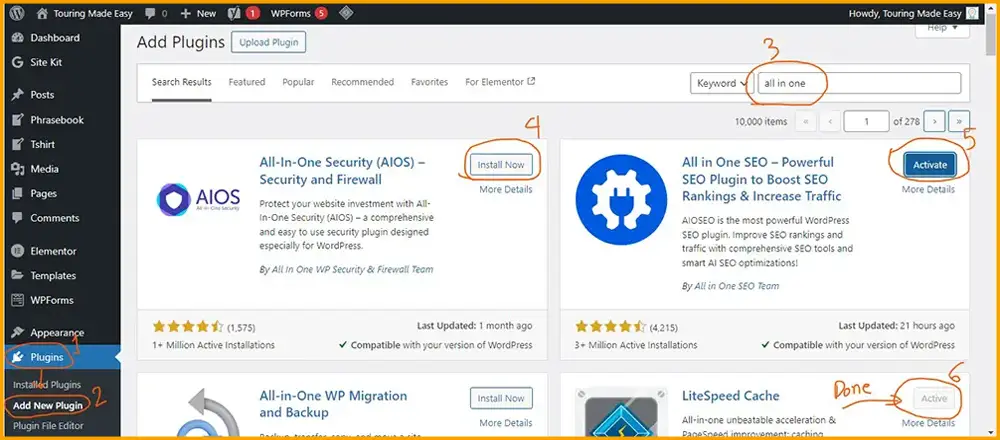
It is simple: after going into the admin panel, search for the (1) Plugin Section from the left bar, and then click on the (2) Add New Plugin. Then you will find a (3) search box where you can search for plugins, (4) install them, (5) activate them and now (6) it’s ready to use.
0. Site Kit by Google
When I create a website for my clients, the first plugin I install is Google Site Kit. After that, I connect Google Search Console and Google Analytics to track the website’s performance.
1. Google Search Console
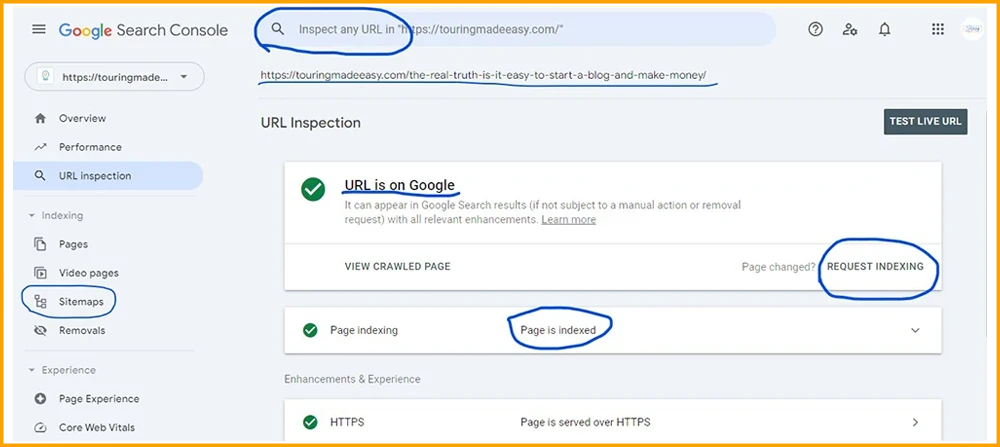
After installing the site kit, you need to connect to Google Search Console to get organic search volume. It’s easy to set up this tool; just follow the steps. This blogging tool will help you submit a sitemap so that Google can easily find newly modified pages to index them. If you want quicker indexing, you can request indexing for your new post by pasting it into the Search Console’s Inspect URL box, and you will find a request indexing button below the inspection page.
The other benefits are you can track your top-performing pages, the most ranked keywords of your articles, visitor’s location, the site’s broken links, and many more.
2. Google Analytics
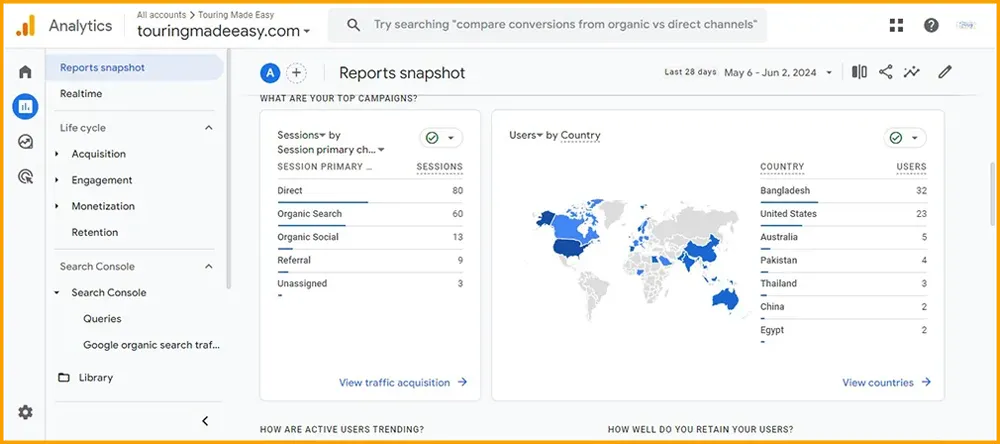
Google Analytics will help you to track almost everything you want from visitors’ landing pages to their behaviors and many more. It requires expertise to understand all of its options. But you can use it to track real-time users, engagement (How much time a user reads your article), revenue from traffic, and the source of your visitors (Social Media, Search, referrals).
3. Yoast SEO
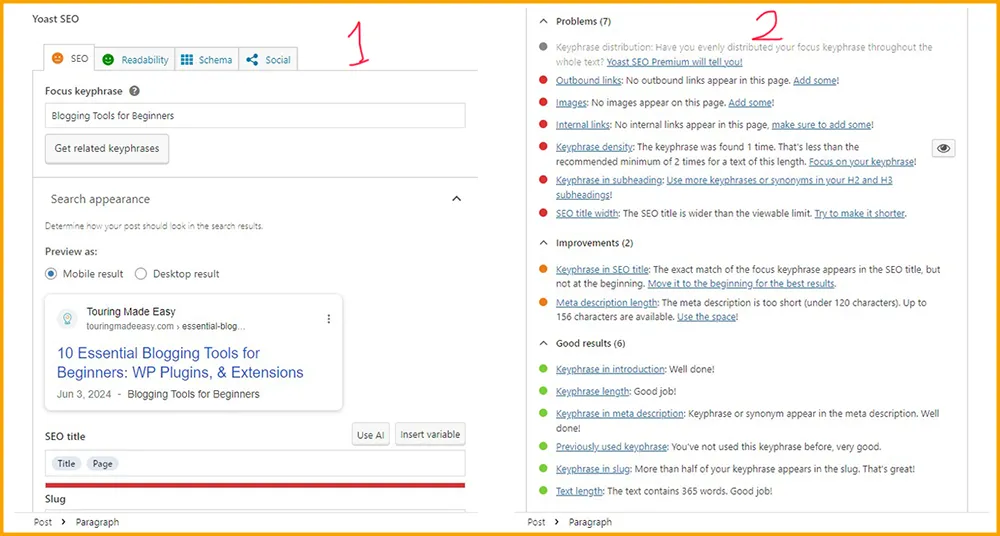
Yoast SEO is one of the most popular and essential blogging tools for beginners that helps you write SEO-friendly articles to rank in the search results. When you start writing an article, you will see (2) recommendations to improve your on-page SEO and (1) readability score at the bottom of the editing page.
The green dot means it’s perfect, the yellow dot means it needs improvements, and the red dot means must be solved. The free version is enough for a new blogger. There is another tool named All-In-One SEO which is similar to Yoast.
4. Chat GPT
ChatGPT is an AI tool that can help bloggers research a topic, generate a title, improve writing, correct grammar, get information, and much more. Some bloggers write the whole article using GPT and publish it on their blogs. That’s not a good practice where human touch is mandatory. AI can help you while writing but it can’t provide user-friendly articles.
It’s easy to use; Just create an account from Open AI and ask for anything you want. It will answer all of your questions, and if not, it will tell you.
5. Grammarly
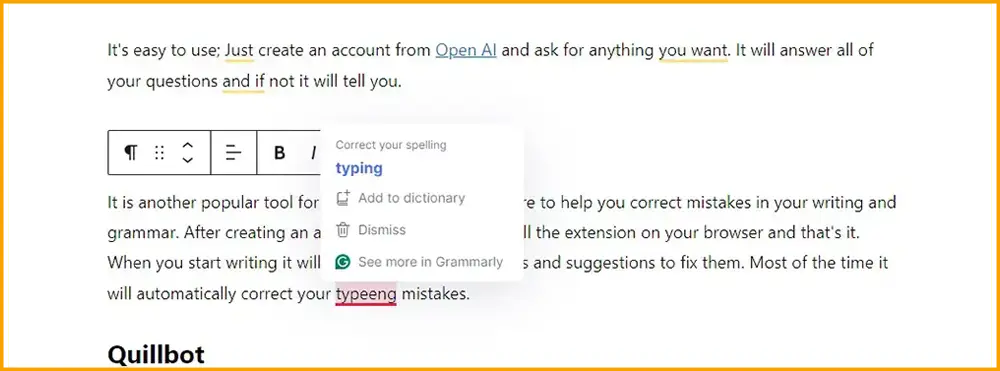
It is another popular tool for blogging. Grammarly is here to help you correct grammar and mistakes in your writing. After creating an account on Grammarly, install the extension in your browser from settings > Extension > Chrome web store > Search > Install, and that’s it. When you start writing, it will show your mistakes and suggestions to fix them. Most of the time, it will automatically correct your typing mistakes.
6. QuillBot
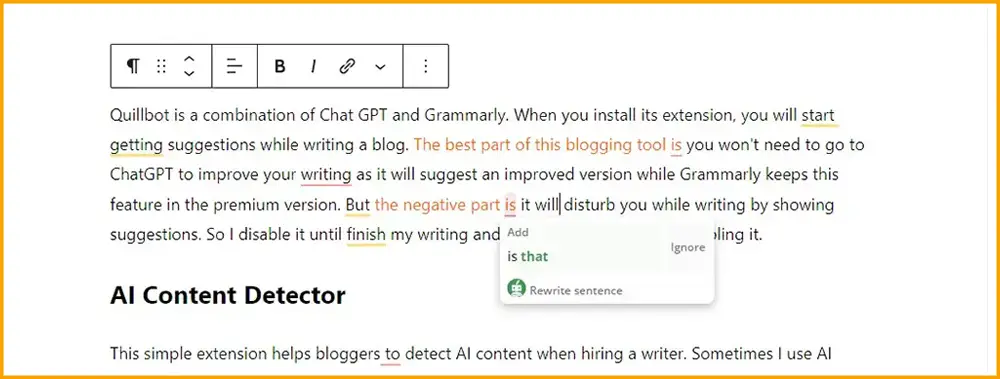
QuillBot is a combination of Chat GPT and Grammarly. When you install its extension, you will start getting suggestions while writing a blog. The best part of this blogging tool is you won’t need to go to ChatGPT to improve your writing as it will suggest an improved version while Grammarly keeps this feature in the premium version.
But the negative part is that it will disturb you while writing by showing too many irrelevant suggestions. So I disable it until finish my writing and then check mistakes by enabling it. Overall, I think this should be the most essential blogging tool for beginners.
7. AI Content Detector
This simple extension helps bloggers detect AI content when hiring a writer. Sometimes I use AI content in my article and modify it on my own until this tool shows me Human writing is Detected. Simply select more than 300 characters and click the extension icon to check.
8. Elementor
It’s a drag-and-drop website page builder that can help you design custom pages for yourself. If you need to create a page but don’t want to invest in a developer to do this, you can use the Elementor plugin to design it on your own. Although it is an easy option to build a website, it requires a little expertise.
9. Google Ad Keyword Planner
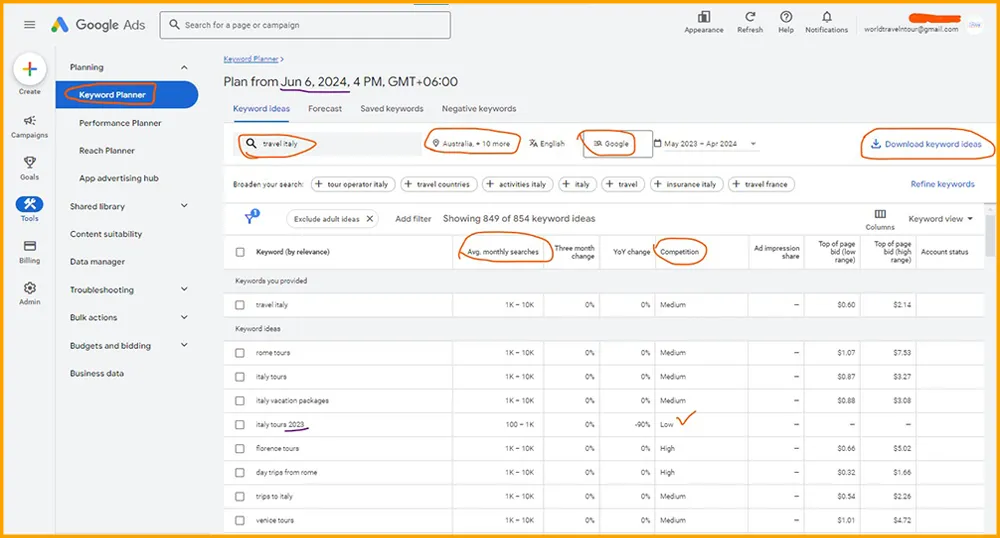
Google ads are used to promote websites through Google by paying them. But our tool is Discover New Keywords, where we can enter a keyword and select our preferred countries, this tool will show thousands of related keywords with search volume, keyword difficulty for ranking, and much more.
You can choose a keyword that relates to your niche after checking search volume and keyword difficulty. You should select a keyword with a high search volume and low keyword difficulty as your website is new.
10. Semrush
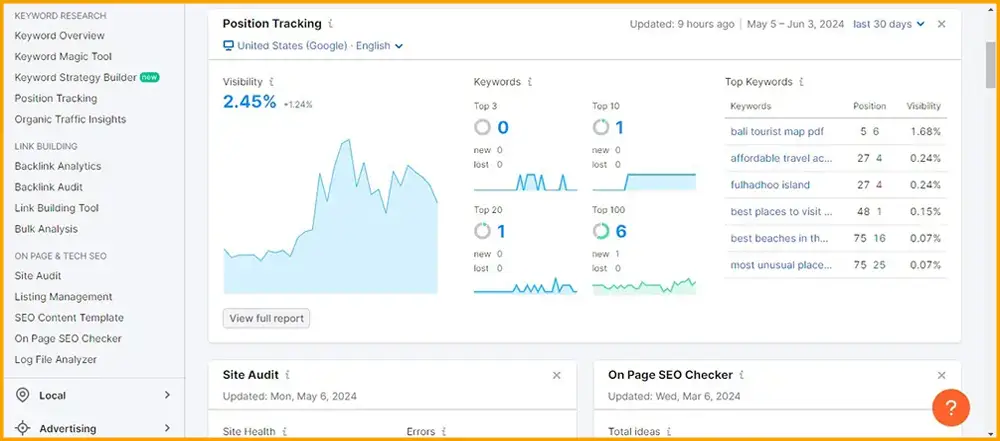
This is a premium tool mainly used for keyword research, but you can use its free plan. Although it’s a very useful resource for a blogger, it is also expensive. To use it, you should create an account and then create a project with your website link, where you can add your competitors, most-ranked keywords to track performance. The free version won’t give you access to detailed analysis, but you can check the site’s health summary, keyword ranking, DA score, spam score, backlinks, and many more.
11. WPForms Lite
It’s a popular WordPress plugin that allows you to create contact forms, subscription forms, and invoices. Without a contact form, you won’t get AdSense approval, and your visitors won’t be able to contact you via your website. So you should install this plugin and create a form using its drag-and-drop form builder.
12. Google reCAPTCHA
When you create a contact form, there are a lot of spammers who will message you and also comment on your post by using some bot software. To get rid of this problem, you need to use Google reCAPTCHA.
13. Notion
Notion is the best note-taking tool that I found on the internet. This tool can be used to draft articles, save articles’ links for future use, save ideas whenever they come to mind, create a virtual office by adding team members, and much more. Another benefit of Notion is its mobile app, which makes it even more convenient.
N.B: Although you will get access to this incredible platform for free, but after a few months it will ask you to get the premium package otherwise you won’t add any other block. This is the worst policy of marketing because I think they can give us limited access at all times or let us know at first. But they want you to write your note and when you feel it is useful, they stop your access with no option left for you.
14. LiteSpeed Cache
LiteSpeed Cache is the most popular and essential WordPress plugin that helps you speed up your website. You should know that website loading speed is really important to rank on Google search results. With this WordPress plugin, you can optimize your website’s image and codes and set up other options like Lazy Loads to increase website speed. There is another plugin called WPOptimizer, which is very easy to use for beginners.
15. GTMetrix
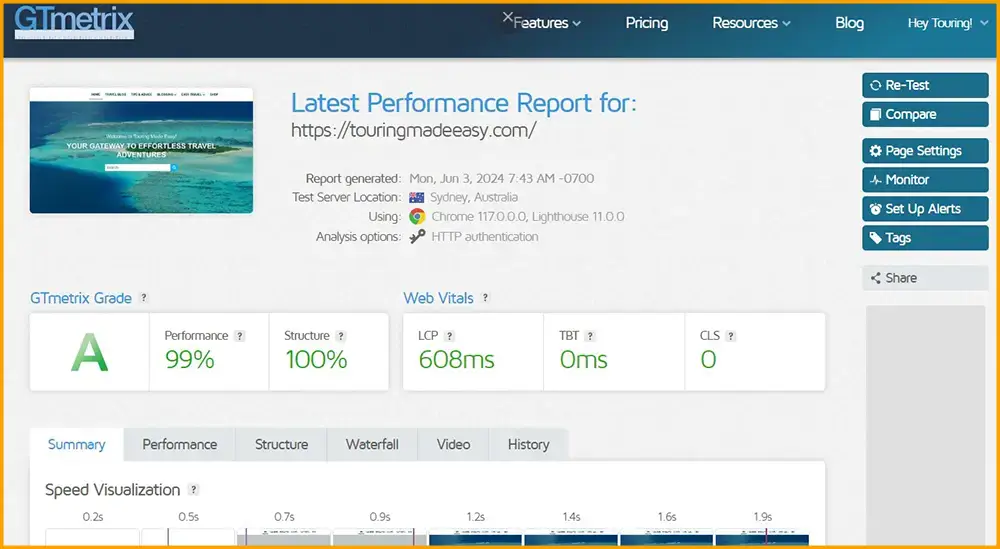
This tool is used to check website loading speed and improve if the speed is not fully satisfactory. When you inspect a URL from GTmetrix or PageSpeed Insights by Google, you will get a complete overview of your page size, loading time, server response time, SEO score, and overall performance score.
These tools will also provide recommendations of what to improve, which tool you will need to solve issues, and how you can improve your speed. So every time you publish a post, check with these blogging tools. Keep in mind that GTMetrix requires a premium package. You can use Google Speed Tester instead.
Note: The new blog page will show a low score, but it will improve as much as you get visitors to your site and do backlinks.
16. Easy Table of Contents
Easy Table of Contents is one of the most essential blogging tools for beginners. It is designed to improve the navigation and readability of your posts by automatically generating a table of contents (TOC). This plugin creates a list of your titles, which you can show at the beginning of the article.
Search engines often use headings to understand the structure of a page. A TOC can help improve your SEO by clearly outlining the content structure.
17. Plagiarism Checker
If you use others’ content to write articles on your site, you should use this tool to check how much you copied other’s articles. Keep plagiarism below 15% to get AdSense approval. This will also allow you to check the content of your writers who are writing for you or guest posting on your site.
Check out our other article on Essential Websites Every Blogger Should Know. It’s packed with valuable resources to help you succeed!
There are many more tools to use for bloggers but I only shared the most essential blogging tools for beginners. With these tools you can continue your blogging journey, you won’t need to look for more. When you become advanced, you can search for other tools, if you want.